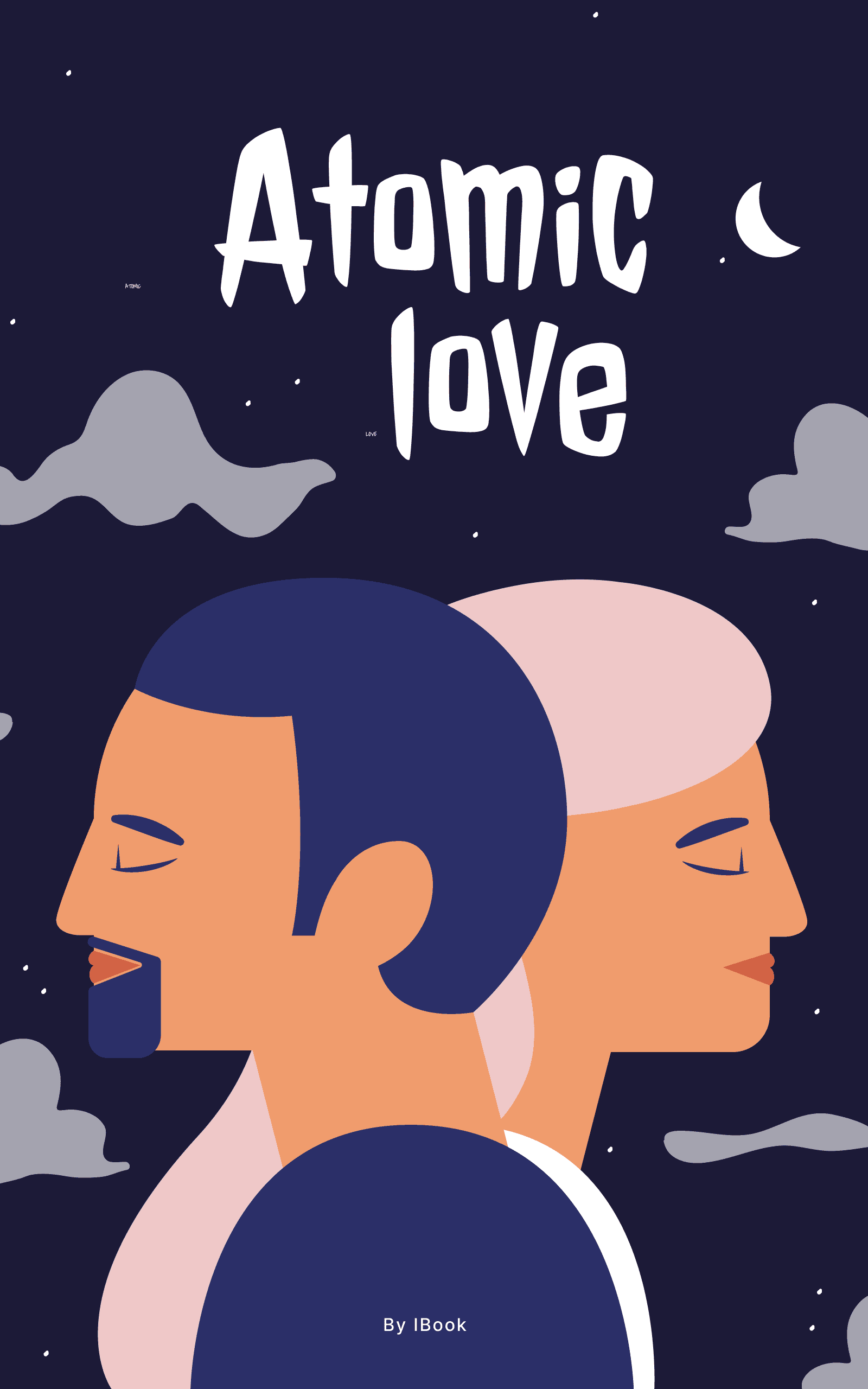
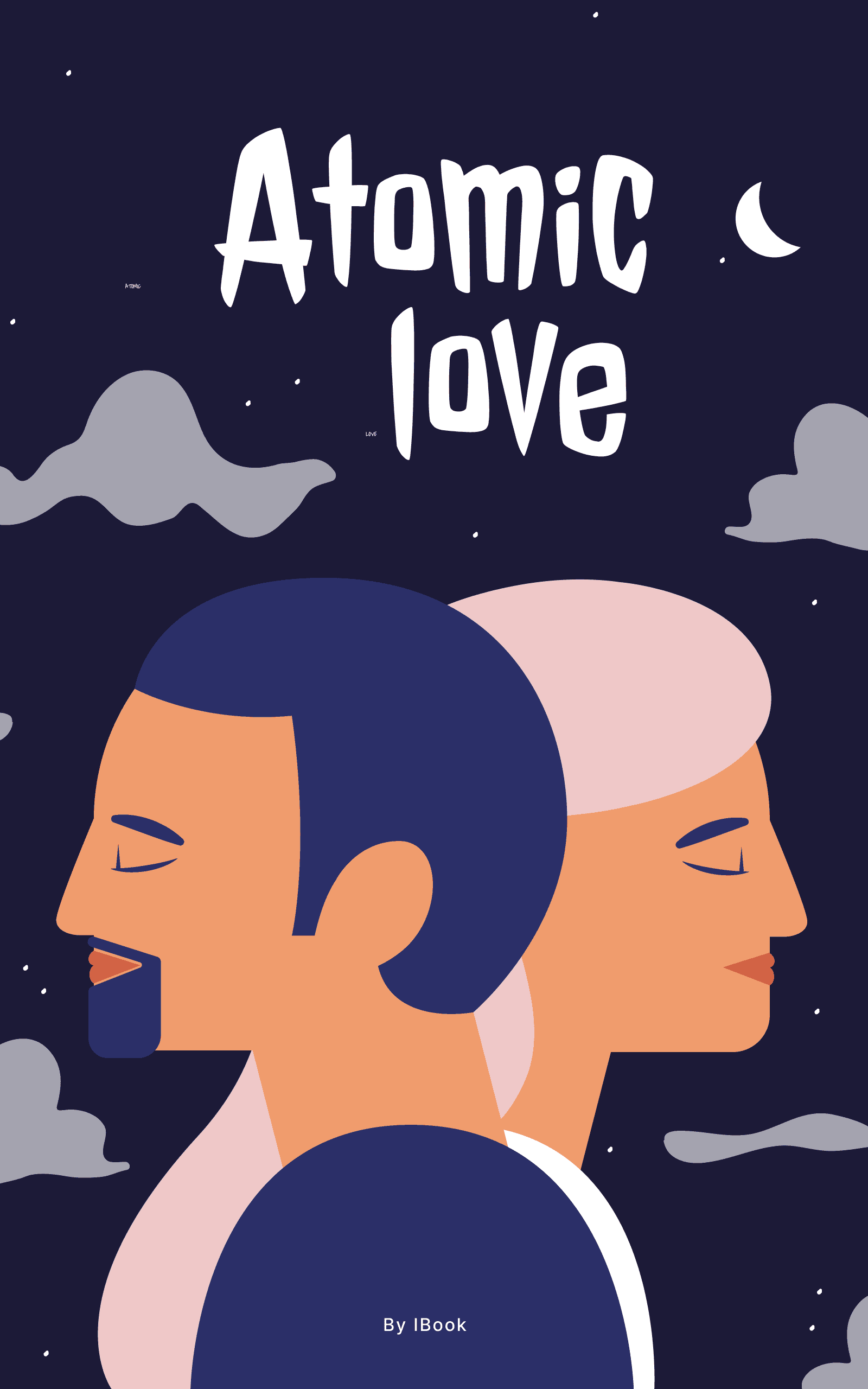
Novel
Novel
Novel
Published on September 2022
Smart Interface Design Patterns Checklists
Every UI component, no matter if it’s an accordion, a hamburger navigation, a data table, or a carousel, brings along its unique challenges. Inventing a new solution to every problem takes time, and very often it’s really not necessary.



Ebook
$19.49
ePUB, Kindle, PDF.
hardcover
$32.59
Quality hardcover
BOOK CHAPTERS
Every UI component, no matter if it’s an accordion, a hamburger navigation
introduction
Designing For Touch Checklist
The decision to act doesn’t take place in isolation and is part of the broader user journey. In this chapter, Paul explains how to understand that journey and build a sales funnel that supports the user’s experience, rather than seeking to interrupt it.
You will learn:
Are all our icons large enough to avoid rage taps/clicks (50×50px)?
Can users double tap on the same spot to undo/restore actions?
Have we tested for frequency of rage clicks/taps?
...and 23 more questions.
Page:
7 pages
Time :
15 minutes
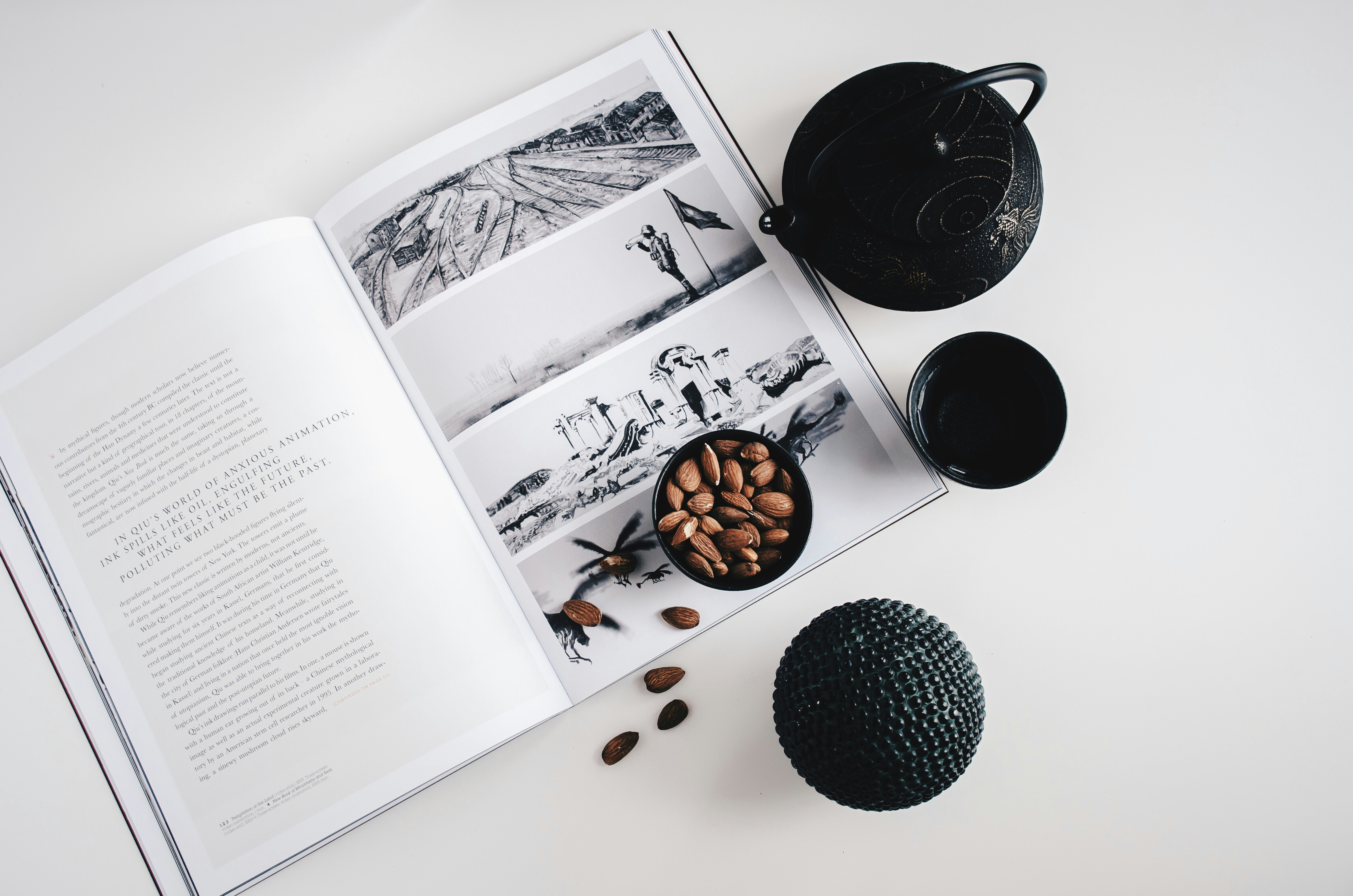
introduction
Designing For Touch Checklist
The decision to act doesn’t take place in isolation and is part of the broader user journey. In this chapter, Paul explains how to understand that journey and build a sales funnel that supports the user’s experience, rather than seeking to interrupt it.
You will learn:
Are all our icons large enough to avoid rage taps/clicks (50×50px)?
Can users double tap on the same spot to undo/restore actions?
Have we tested for frequency of rage clicks/taps?
...and 23 more questions.
Page:
7 pages
Time :
15 minutes
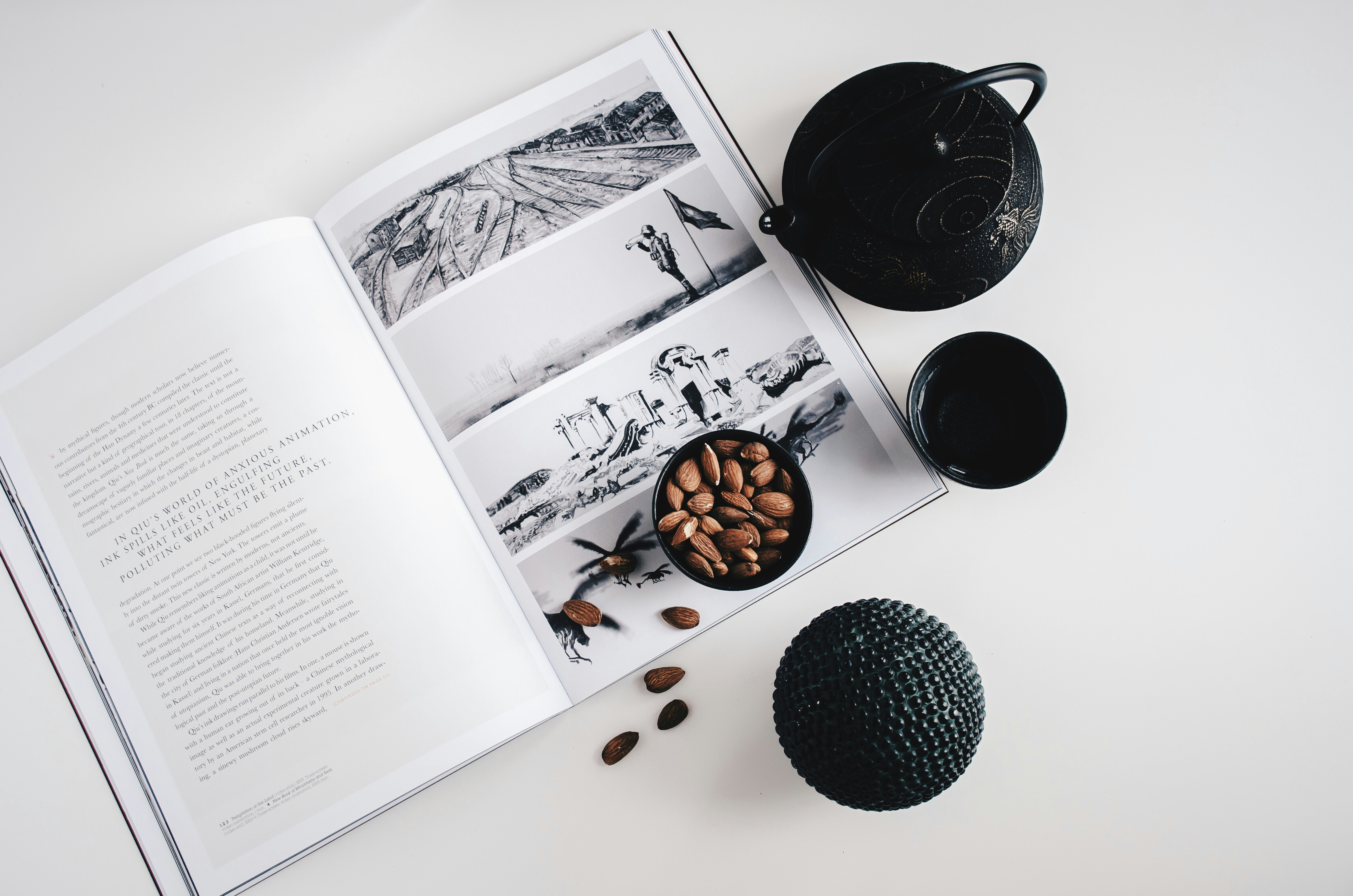
introduction
Designing For Touch Checklist
The decision to act doesn’t take place in isolation and is part of the broader user journey. In this chapter, Paul explains how to understand that journey and build a sales funnel that supports the user’s experience, rather than seeking to interrupt it.
You will learn:
Are all our icons large enough to avoid rage taps/clicks (50×50px)?
Can users double tap on the same spot to undo/restore actions?
Have we tested for frequency of rage clicks/taps?
...and 23 more questions.
Page:
7 pages
Time :
15 minutes
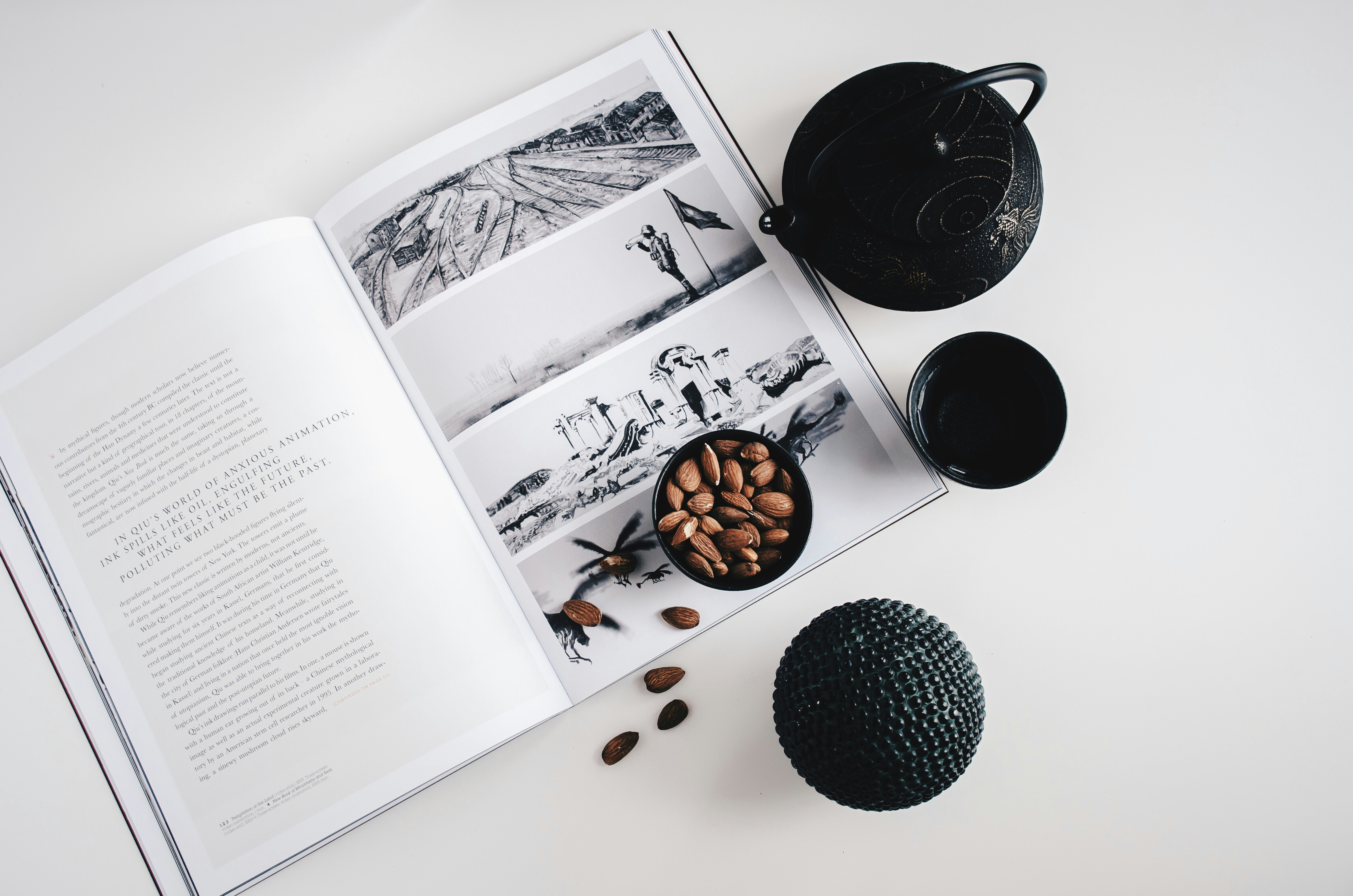
Chapter 1
Accordion Checklist
You cannot improve what you are not measuring. That is why, in Paul’s second chapter, he explores how to measure your conversion rate effectively. Only then can you start to improve it.
You will learn:
What icon do we choose to indicate expansion?
Should expanded section collapse automatically?
Should the user be scrolled automatically when expanded?
...and 11 more questions.
Page:
14 pages
Time :
25 minutes

Chapter 1
Accordion Checklist
You cannot improve what you are not measuring. That is why, in Paul’s second chapter, he explores how to measure your conversion rate effectively. Only then can you start to improve it.
You will learn:
What icon do we choose to indicate expansion?
Should expanded section collapse automatically?
Should the user be scrolled automatically when expanded?
...and 11 more questions.
Page:
14 pages
Time :
25 minutes

Chapter 1
Accordion Checklist
You cannot improve what you are not measuring. That is why, in Paul’s second chapter, he explores how to measure your conversion rate effectively. Only then can you start to improve it.
You will learn:
What icon do we choose to indicate expansion?
Should expanded section collapse automatically?
Should the user be scrolled automatically when expanded?
...and 11 more questions.
Page:
14 pages
Time :
25 minutes

chapter 2
Navigation Checklist
If you want to persuade people to act, you need to understand how they think and what they want. To do that you need to carry out at least some user research. In this chapter, Paul introduces you to easy to use techniques that will get the job done with the minimum of investment.
You will learn:
Do drop-downs appear/disappear on hover, tap/click, or both?
Do nav items appear in a full page/partial overlay or slide-in?
Can we split the nav vertically for sub-menus on mobile?
...and 27 more questions.
Page:
20 pages
Time :
30 minutes

chapter 2
Navigation Checklist
If you want to persuade people to act, you need to understand how they think and what they want. To do that you need to carry out at least some user research. In this chapter, Paul introduces you to easy to use techniques that will get the job done with the minimum of investment.
You will learn:
Do drop-downs appear/disappear on hover, tap/click, or both?
Do nav items appear in a full page/partial overlay or slide-in?
Can we split the nav vertically for sub-menus on mobile?
...and 27 more questions.
Page:
20 pages
Time :
30 minutes

chapter 2
Navigation Checklist
If you want to persuade people to act, you need to understand how they think and what they want. To do that you need to carry out at least some user research. In this chapter, Paul introduces you to easy to use techniques that will get the job done with the minimum of investment.
You will learn:
Do drop-downs appear/disappear on hover, tap/click, or both?
Do nav items appear in a full page/partial overlay or slide-in?
Can we split the nav vertically for sub-menus on mobile?
...and 27 more questions.
Page:
20 pages
Time :
30 minutes

chapter 3
Search Autocomplete Checklist
The decision to act doesn’t take place in isolation and is part of the broader user journey. In this chapter, Paul explains how to understand that journey and build a sales funnel that supports the user’s experience, rather than seeking to interrupt it.
You will learn:
Do we surface frequent hits, popular searches, products or categories at the top of autosuggestions?
At what characater do we start displaying autosuggestions?
Do we use look-ahead pattern for search queries?
...and 30 more questions.
Page:
17 pages
Time :
28 minutes

chapter 3
Search Autocomplete Checklist
The decision to act doesn’t take place in isolation and is part of the broader user journey. In this chapter, Paul explains how to understand that journey and build a sales funnel that supports the user’s experience, rather than seeking to interrupt it.
You will learn:
Do we surface frequent hits, popular searches, products or categories at the top of autosuggestions?
At what characater do we start displaying autosuggestions?
Do we use look-ahead pattern for search queries?
...and 30 more questions.
Page:
17 pages
Time :
28 minutes

chapter 3
Search Autocomplete Checklist
The decision to act doesn’t take place in isolation and is part of the broader user journey. In this chapter, Paul explains how to understand that journey and build a sales funnel that supports the user’s experience, rather than seeking to interrupt it.
You will learn:
Do we surface frequent hits, popular searches, products or categories at the top of autosuggestions?
At what characater do we start displaying autosuggestions?
Do we use look-ahead pattern for search queries?
...and 30 more questions.
Page:
17 pages
Time :
28 minutes

chapter 4
Feature Comparison Checklist
This chapter explores one of the most important aspects of encouraging users to act — addressing their concerns. Paul shows you how to identify user’s objections and then overcome them, so reducing the risk of taking action in the minds of users.
You will learn:
Can users switch to see only differences/similarities/all?
Can the user move columns left and right?
Should we ask customers to choose preferred attributes?
...and 24 more questions.
Page:
40 pages
Time :
60 minutes

chapter 4
Feature Comparison Checklist
This chapter explores one of the most important aspects of encouraging users to act — addressing their concerns. Paul shows you how to identify user’s objections and then overcome them, so reducing the risk of taking action in the minds of users.
You will learn:
Can users switch to see only differences/similarities/all?
Can the user move columns left and right?
Should we ask customers to choose preferred attributes?
...and 24 more questions.
Page:
40 pages
Time :
60 minutes

chapter 4
Feature Comparison Checklist
This chapter explores one of the most important aspects of encouraging users to act — addressing their concerns. Paul shows you how to identify user’s objections and then overcome them, so reducing the risk of taking action in the minds of users.
You will learn:
Can users switch to see only differences/similarities/all?
Can the user move columns left and right?
Should we ask customers to choose preferred attributes?
...and 24 more questions.
Page:
40 pages
Time :
60 minutes

Testimonials
What my readers say
star
star
star
star
star
"This book messed with my emotions in the best and worst ways possible. It was impossible to get any sleep without finishing the book first."
Mark Manson
Bestselling author of The Subtle Art

star
star
star
star
star
"Whoa whoa whoa! A Court of Thorns and Roses was action-packed and sexy and book two amplifies both. After her trials and tribulations in book one"
Scarlet Rohanson
Huffington Post

star
star
star
star
star
"I really have no words but perfect. Its so good you want to keep reading forever. Now I can't wait until September for the next throne of glass book."
Alison Christian
USA Today

star
star
star
star
star
"I really have no words but perfect. Its so good you want to keep reading forever. Now I can't wait until September for the next throne of glass book."
Alison Christian
USA Today




some help from me
Frequently asked question
How much does shipping cost to my country?
How much does shipping cost to my country?
How much does shipping cost to my country?
Delivery times to my country?
Delivery times to my country?
Delivery times to my country?
Is the eBook included with print?
Is the eBook included with print?
Is the eBook included with print?
What payment methods are accepted?
What payment methods are accepted?
What payment methods are accepted?
Is there a money-back guarantee?
Is there a money-back guarantee?
Is there a money-back guarantee?
Still have questions?
Still have questions?
Can’t find the answer you’re looking for? Please connect with me
Can’t find the answer you’re looking for? Please connect with me
Get The Best Updates
It's good time to subcribe and get the latest promotions